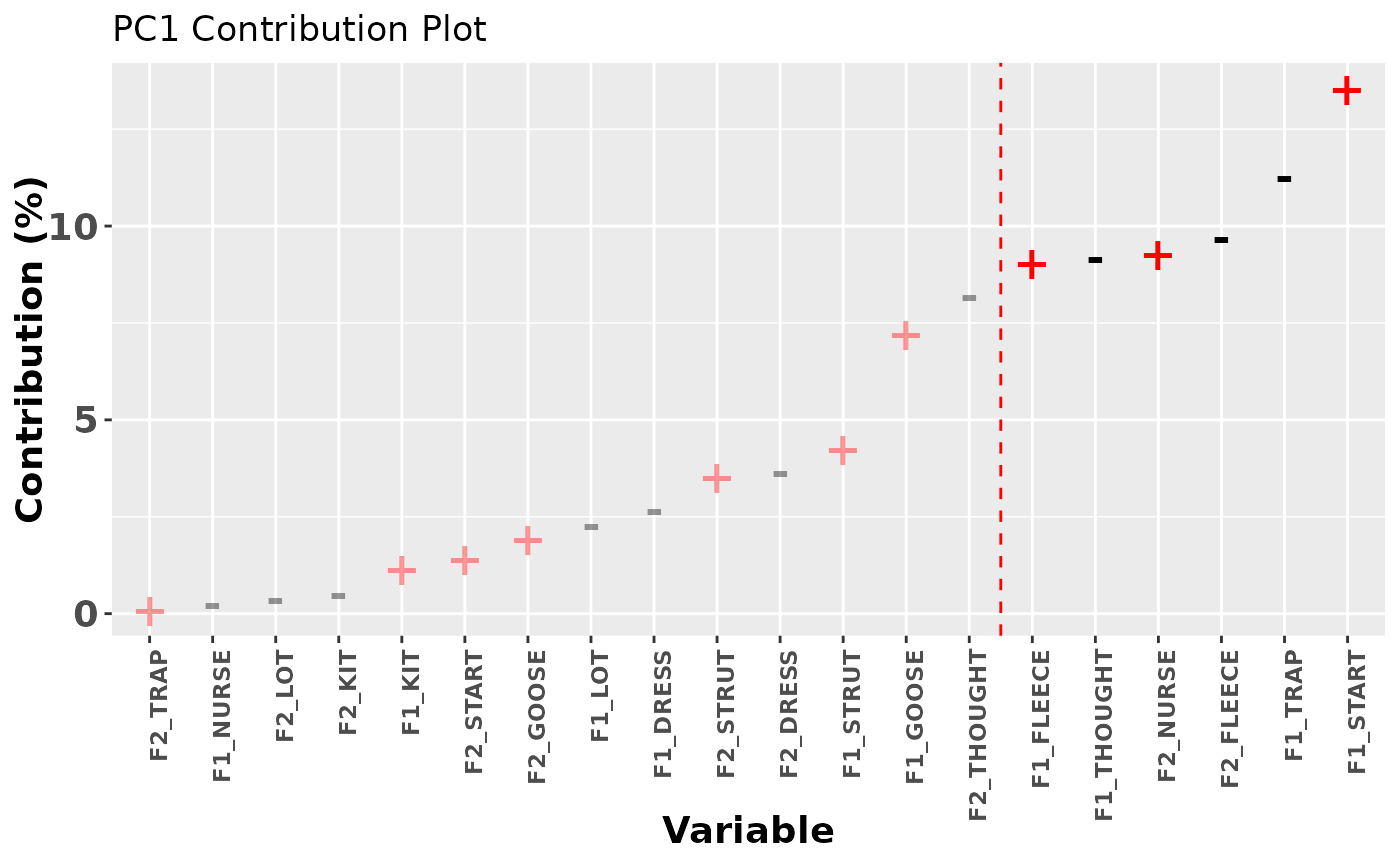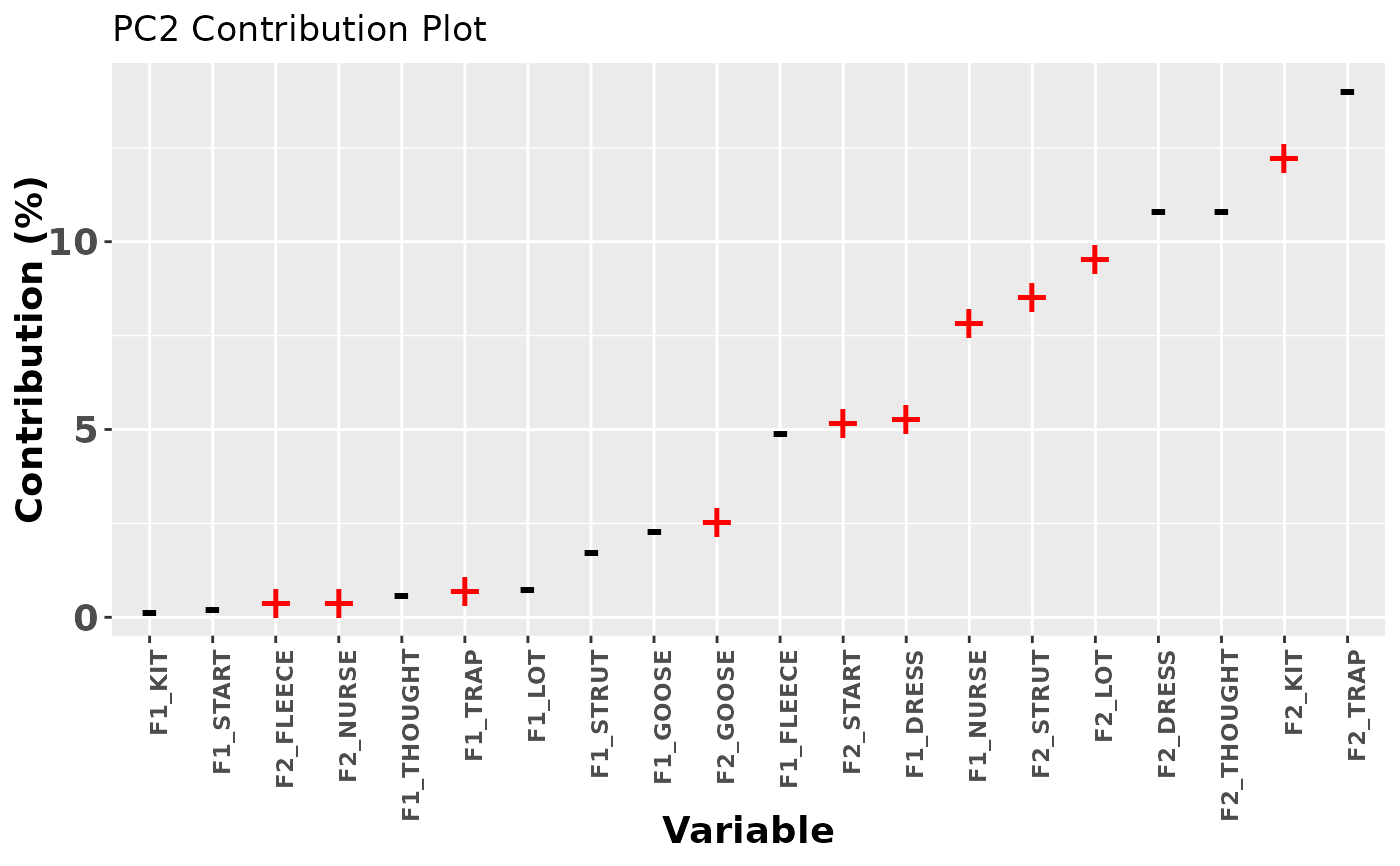Plot the contribution of each variable in a data set to a given Principal Component (PC). Variables are arranged by ascending contribution to the PC, where contribution is the squared loading for the variable expressed as a percentage. These plots match those given in supplementary material for Brand et al. (2021).
Arguments
- pca_object
a pca object generated by
prcomporprincomp.- pc_no
the PC to be visualised. Default value is 1.
- cutoff
the cutoff value for interpretation of the PC. Determines what total percentage contribution we want from the variables we select for interpretation. The default of 50 means that we pick the variables with the highest contribution to the PC until we have accounted for 50% of the total contributions to the PC. Can be set to
NULLin which case, no cutoff value is plotted.
Details
As with the other plotting functions in this package, the result is a
ggplot2 plot. It can be modified using ggplot2 functions (see, e.g.,
plot_correlation_magnitudes().