Changing Corpus
The ‘corpus’ and the ‘episode’ of a transcript belongs to is specified when it is uploaded; every transcript belongs to an ‘episode’ (which groups together transcripts from the same recording session), and each episode belongs to a ‘corpus’
What if you choose the wrong corpus, or change your mind about episode name later? You can use the episode organiser option on the menu to make such changes after uploading transcripts.
The organiser appears as a list of collapsable ‘folders’ that represent existing corpora, containing episodes:
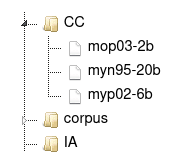
Changing Corpus
To move an episode from one corpus to another, simply drag the episode with your mouse and drop it on to the desired corpus (if you want a new corpus, you must add it first using the corpora option on the menu).
Renaming an Episode
To rename an episode, right-click on the episode and select the Rename option.